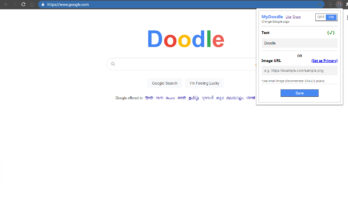Bring Your Socials to Life: How AI Video Apps Are Creating Trending Content
Scroll through TikTok or Instagram Reels today, and you’ll see videos that seem almost magical. A still photo suddenly starts moving, a person’s face is flawlessly swapped onto a movie star, or even more surprising, a fictional character appears to be interacting with a real person.
These aren’t just clever video edits—they’re the new wave of creativity, powered by AI video generation apps. These incredible tools are making it possible for anyone, even without special skills, to create professional-looking videos that are perfect for catching attention and going viral on social media.
One of the most talked-about trends right now is creating videos with an “AI Girlfriend.” Let’s explore what this trend is, how the technology works, and how apps like Pixverse are making it all happen.
What is the “AI Girlfriend” Video Trend?
The “AI Girlfriend” trend is all about using AI to add a fictional, realistic-looking girlfriend (or boyfriend) to your videos. It’s a fun and creative way to make short, engaging clips for social media.
- How it looks: A common video might start with a person standing alone in a beautiful park. Then, as the camera pans or the music swells, a realistic-looking “AI girlfriend” appears next to them. The AI is so good that it can make it look like she’s walking, smiling, or even hugging the person.
- Why it’s trending: These videos are popular because they are creative, romantic, and sometimes funny. They’re a new way to tell a story or share a feeling, and the amazing, lifelike results get a lot of attention. People are using this trend to make all kinds of videos, from emotional moments to simple jokes.
The Technology: How Do These Apps Work?
The magic behind these videos is something called Generative AI. This is a type of artificial intelligence that can create brand-new things, like images, videos, and text, from scratch.
- Prompt-to-Video: You don’t have to be a computer expert. All you do is write a simple text description, or “prompt,” telling the AI what you want to see. For example, “A boy and a girl standing in a peaceful park during golden hour, both smiling slightly as the wind blows.”
- Image-to-Video: Most apps also let you start with a still photo. You upload a picture of yourself, and the AI uses it as a base. Then, you can use a prompt to tell the AI to add another person, animate the scene, or change the background.
- Lifelike Movement: The best AI tools, like Pixverse, are trained to understand how things move in the real world. This is why the AI-generated characters in these videos can have smooth, natural movements that look incredibly real.
Getting Started with Pixverse AI
Pixverse is a great example of a powerful AI video tool that is perfect for creating trending content. It’s user-friendly and gives you amazing results without a ton of effort.
Step 1: Write a Detailed Prompt
The secret to a great AI video is a great prompt. You need to be very specific!
- Describe the Scene: What is the setting? (e.g., “a peaceful urban park,” “a cozy coffee shop”)
- Describe the Characters: Who is in the video? (e.g., “A boy with brown hair,” “a girl in a green dress”)
- Describe the Action: What are they doing? (e.g., “walks into frame and gently stands beside him,” “looks at the camera and winks”)
- Set the Mood: What’s the feeling of the video? (e.g., “romantic and emotional atmosphere,” “cinematic feel”)
Step 2: Generate and Watch the Magic Happen
Once your prompt is ready, you submit it to the app. The AI will then get to work, turning your words into a video in just a few minutes. Many apps give you a few different versions to choose from.
Step 3: Add Music and Share
After you download your video, you can add a trending song or sound from TikTok’s library to make it even more popular. Then, you just post it and watch the likes roll in!
Beyond the Trend: More Ways to Use AI Video
While the “AI Girlfriend” trend is a fun way to start, the apps themselves can do so much more. You can use them to:
- Animate Still Photos: Bring old family photos to life by adding movement.
- Create Cool Effects: Transform an ordinary object into a robot or make your pet dance.
- Build Your Brand: Create unique, eye-catching marketing videos for a product or service.
- Storytelling: Turn a short story or idea into a quick, animated video.
Click Here for Website
Conclusion: The Future of Your Feed
AI video generation apps like Pixverse are a game-changer for social media. They’ve made it easy for anyone to create amazing, high-quality videos that were once only possible for big production studios.
The “AI Girlfriend” trend is just one of many creative ways people are using this technology to express themselves and connect with others online. So if you’re looking for a new way to create content that will get noticed, download one of these apps, write a good prompt, and get ready to create something incredible!